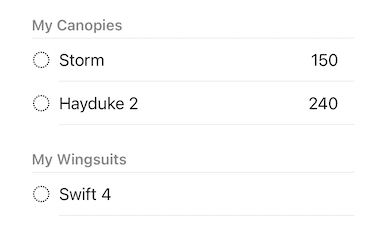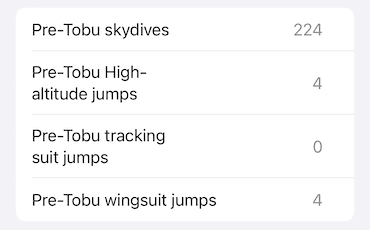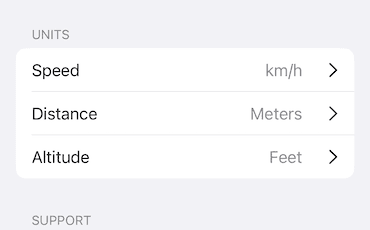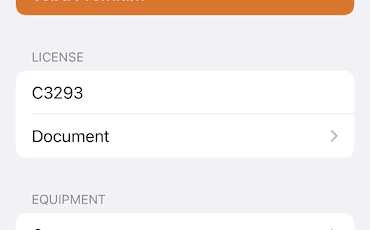- When choosing gear for a new jump or editing an existing one, scroll down to the "Add more" section and select the canopy, wingsuit, or tracking suit you want to add. To remove a gear, deselect it from the list or swipe left on the gear you want to remove.
- Tap on the profile icon at the top left corner, scroll down to equipment and select the gear you want to add or remove from your list.
Your changes will be ready for your next skydive. Tobu makes it easier than ever to have your skydiving life in one place.