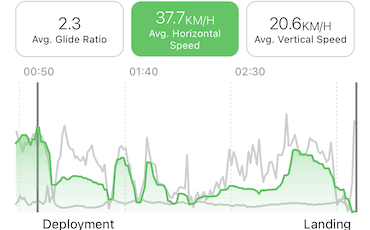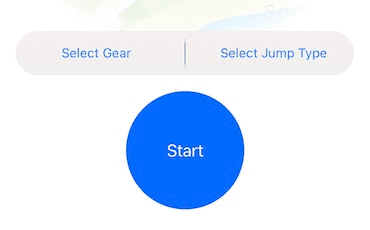- Download Tobu Skydive from the Apple App Store.
- Open the Tobu app.
- Tap on Get Started
- Grant Tobu location access - To ensure you get the most accurate skydiving data possible, we need your location information. When prompted, tap "Enable Location Access" and "Allow While Using App."
- Enable background access - To track your skydives with Tobu while your phone is locked; we need to access your location in the background. Tap "Enable Background Access" and then "Change to Always Allow."
- Choose your gear - Choose the canopy, wingsuit, and tracking suit you use for your jumps.
- Input your jump data - Tobu provides an overall summary of your skydiving journey, so input the total number of skydives you've done, as well as the number of high altitude, tracking suit, and wingsuit jumps.
- Enter your email and a password.
You are all set. You can now start using Tobu to track your skydives.