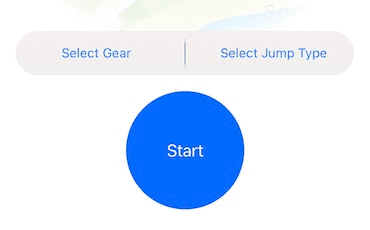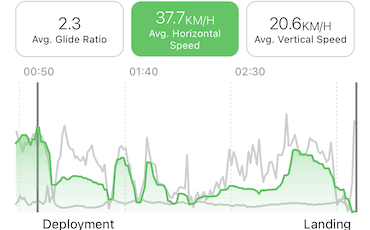- Open Tobu and navigate to the Jump tab.
- Choose the dropzone you are jumping at, the gear you will use, and the jump type you plan to do. This step is optional, as you can add this information later.
- Press the "Start" button to begin tracking your jump. It's best to do this before boarding the plane to avoid any additional distractions.
- Lock your phone and store it safely, such as in a secure pocket or armband.
- Enjoy the jump, and after you land, press and hold the finish button for 2 seconds to stop tracking.
Your skydiving data will be available immediately for you to view and review.