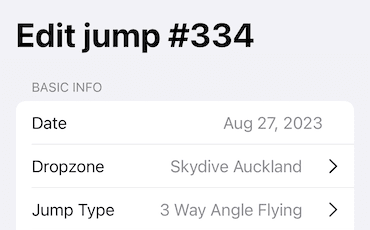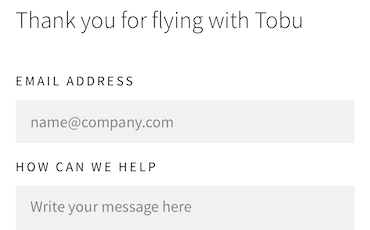- Add manual jump - This option is handy if you forget to track your jump and want to add a manual entry after landing. Since Tobu was inactive when the skydive happened, you need to manually input all the information as you would with a traditional logbook.
- Delete - You can use this option if you didn't jump, either because you rode the load back down, didn't get in one, or accidentally pressed Start. Please be aware that this option will delete all the data associated with that entry. If you jumped and this is a bug, please refer to option three and contact us for support. We will assist you so your logbook is as accurate as possible.
- Save anyway - This option will allow you to save the entry and all its data regardless of Tobu not interpreting it as an actual skydive. Once you do so, you can convert it to a manual entry to keep your logbook accurate and notify us so we can manually update it based on the data captured by the sensors.
You can always request support from your skydiving entry options, or you can contact us. We have a dedicated team available to make your logging experience as straightforward and accurate as possible.