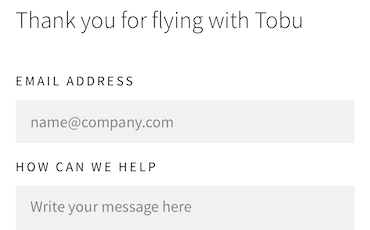- On the logbook screen, find the skydive entry you want to delete.
- Tap on the menu icon at the top right corner.
- Select "Delete Jump" and confirm that you want to delete it.
Please keep in mind that this action can't be undone, so make sure you want to delete the jump before confirming.